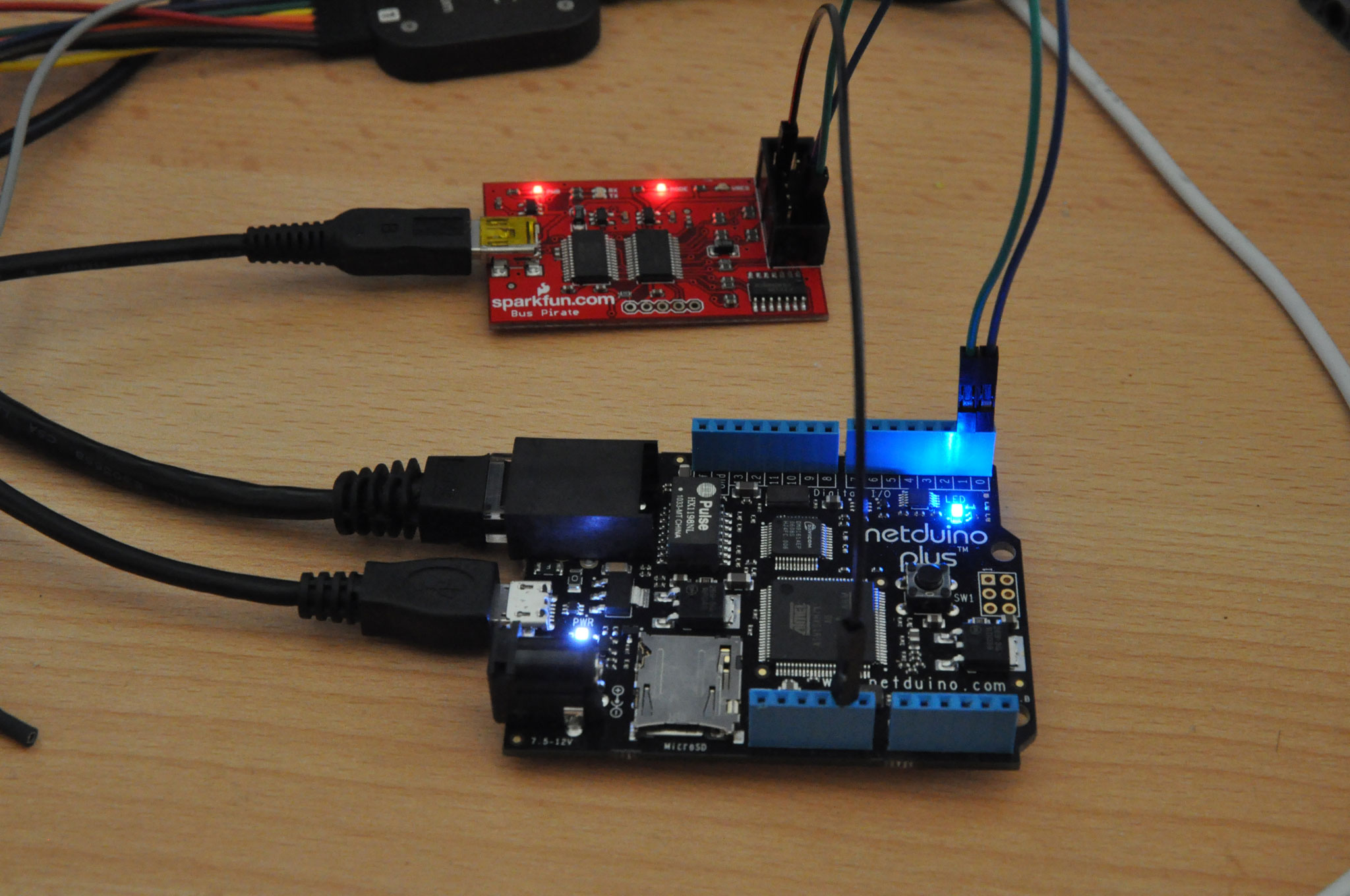Just a quick post to show a new go!bus module I developed recently. This is the go!bus Breakout Module:
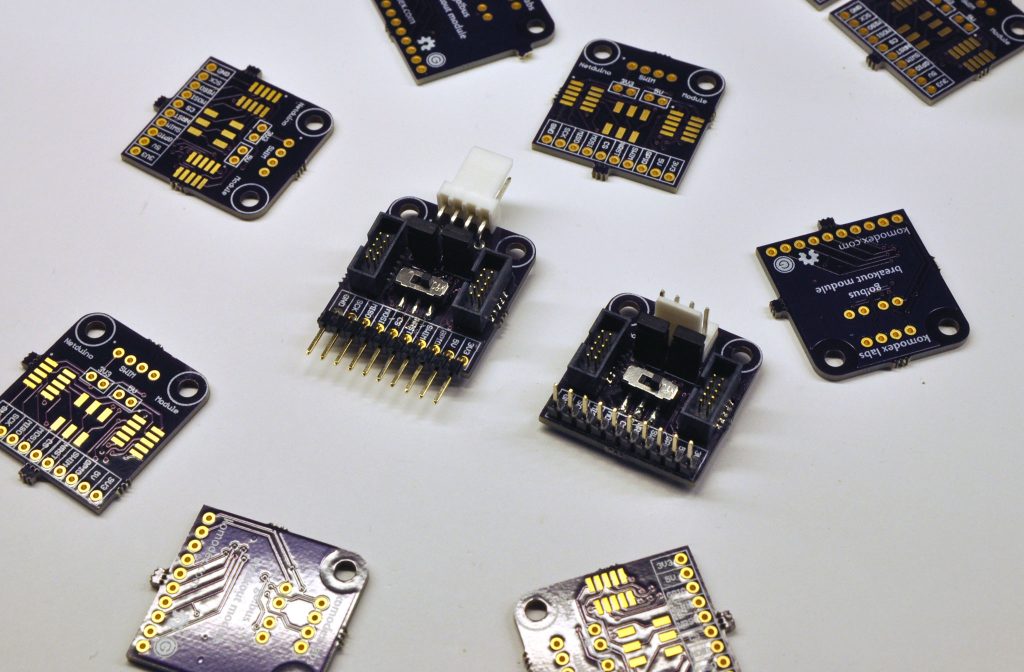
This module is designed to help go!bus module developers. It is very similar to some Gadgeteer breakout boards such as this one from Sytech, but is specifically designed for use with go!bus modules and has a few extra features.
Continue reading GoBus Breakout Module
Author: Matt Isenhower
A Developer's Introduction to GoBus
Update: Preliminary details about GoBus v1.5 have been released on the Netduino Forums. The following information still applies to the original GoBus implementation that currently exists on Netduino Go and its modules.
Hello, and welcome to the Komodex Blog!
This is the first of a series of blog posts I have planned that will cover a few different electronics subjects, most of which will be related to building modules for the Netduino Go.
Since this is a relatively new platform, I thought a good place to start would be an introduction to Netduino Go from a developer’s perspective, including an overview of how go!bus actually works. The information in this post has been gathered from both my own development efforts and the Netduino Community (including the Netduino Forums and Wiki).
Continue reading A Developer's Introduction to GoBus
Fixing jumpy ListBox scrolling in WP7 Mango
Update October 14, 2011: If you are using Buttons in your item templates this may cause some issues. See the comments at the bottom of the page for more information and a potential workaround.
A few days ago I tweeted about a ListBox scrolling issue I found with WP7 Mango when using item templates that have different heights. I first noticed this issue when using the Silverlight Toolkit’s LongListSelector control, but I found that it also applies to the standard ListBox control (which the Mango version of the Silverlight Toolkit uses internally to display data) whenever list items have different heights (e.g., wrapped text, list headers/footers, etc.).
In short, the issue is that after tapping/selecting an item in the list, scrolling becomes extremely jumpy. It’s a bit hard to describe — it’s not just a matter of poor performance, the list scroll position will actually jump up or down as you try to scroll through the list.
I found a relevant bug report on the SL Toolkit’s issue tracker here. At first I thought the issue was caused by selecting an item within the ListBox but I found that deselecting the item didn’t fix the scrolling behavior.
After doing some further testing I discovered that the issue was triggered whenever the ListBox (or a control displayed within the ListBox) gained focus. Setting focus to another control on the page seems to fix the issue completely.
Continue reading Fixing jumpy ListBox scrolling in WP7 Mango
Using remote images with secondary live tiles in WP7 Mango
I’ve seen a few posts on Twitter and this blog post by Jeff Wilcox about the issues with using a remote image on secondary live tiles, so I thought it might be useful to share the workaround I developed for a new WP7 application I have been working on that makes heavy use of secondary tiles.
In short, the issue with using remote URIs for the BackgroundImage or BackBackgroundImage properties of secondary live tiles is that the tiles will disappear after restarting the phone. Worse, the tile still appears in the ShellTile.ActiveTiles list as though the tile is still pinned. This issue is mentioned in a few parts of the documentation, including here:
When creating a secondary Tile, the BackgroundImage and the BackBackgroundImage images must be created using a local resource.
I did some testing and determined that the issue is only caused by using a remote image URI during the initial tile creation — any tile updates that occur later on can use remote URIs without any trouble. In fact, you can update the tile with a remote URI immediately after creating it and the tile will still appear after the phone is restarted. (Note that the image displayed after a restart will be the static, local image and not the remote image. For my app, the tiles are regularly updated via push notifications but you could also update the tiles from within your app or background agent, etc.)
Continue reading Using remote images with secondary live tiles in WP7 Mango
MicroTweet for the .NET Micro Framework
Update April 14, 2011: This project is now on CodePlex: MicroTweet – Twitter OAuth API Library for the .NET Micro Framework
I recently purchased a Netduino Plus, a small (but powerful) board based on an Atmel 32-bit microprocessor with the same form factor as an Arduino. The Netduino can run programs written in C# for the .NET Micro Framework and the “Plus” version adds a 10/100 Mbps Ethernet port, giving you a very powerful network-capable device for about $59 USD.
What can you do with it? Quite a lot, actually, as seen in the Project Showcase section of the Netduino Forums. You have access to network sockets via System.Net.Sockets, you can perform HTTP requests via System.Http, and there are even a few lightweight web server implementations available.
The only thing I couldn’t find is a library for Twitter. Looking around, I found a project called Tweet Library for Arduino, which sends tweets through an external website, presumably to avoid implementing OAuth on the Arduino. For this project, I decided to make the Netduino communicate with Twitter’s API directly, which means no external websites or proxies are necessary.
Continue reading MicroTweet for the .NET Micro Framework
WP7 Application Crash Reporter
Update Feb. 26, 2011: Crash logger code has been modified to provide more details, including the OS version, current culture, current XAML page, and whether the app is obscured or locked.
Recently I found Andy Pennell’s LittleWatson Class, which is designed to log and report any unexpected crashes in your WP7 app. This can provide extremely useful data about problems your users have experienced and, if you tend to run your app without debugging enabled, crashes that occur during development.
Andy’s code is designed to send error reports via e-mail, but I’d prefer something a bit less intrusive. For Remote, I decided to write a class similar to LittleWatson that would submit the error reports to a script running on my web server.
Continue reading WP7 Application Crash Reporter
Simple Installation Tracking for WP7 Apps
When I first started developing Remote, Microsoft had not yet provided a way for developers to see how many downloads their apps were getting. Microsoft now provides app download statistics via the App Hub, but the data is delayed by 6 days and only shows new installations – app upgrade statistics are not available. With this in mind, I decided to create a simple installation tracking system to monitor how well my app was doing in real time.
Looking through the App Hub Forums, I found a few other sales tracking systems. This one, based on Google AppEngine, tracks not only installations but usage activity and phone model and manufacturer information. This one is based on the Silverlight Analytics framework and uses Google Analytics for reporting.
My tracking code is much simpler and does not require any third-party frameworks, but it only reports new installations and upgrades. If you need to track feature usage information, you might be better off using one of the other solutions rather than trying to modify this code to your needs. Also, it’s worth noting that retrieving device manufacturer and model information requires an additional capability listing (“phone identity”) which may deter customers from wanting to try your app.
Continue reading Simple Installation Tracking for WP7 Apps
iTunes Mini Player Shortcut
When Apple released iTunes 9, the behavior of the Cmd-Ctrl-Z shortcut was changed. Previously, it would toggle the window between the full-size “regular” view, and the small, “mini-player” view. This change was quickly reversed in the next version of iTunes, returning the shortcut key to its previous behavior.
With the iTunes 9.0.3 release a few days ago, the behavior of this shortcut key has changed once again. Fortunately, the Keyboard Preferences panel allows you to fix this once and for all:
 Just open System Preferences, go to the Keyboard settings, and add the following key shortcuts in the “Application Shortcuts” section under the “Keyboard Shortcuts” tab:
Just open System Preferences, go to the Keyboard settings, and add the following key shortcuts in the “Application Shortcuts” section under the “Keyboard Shortcuts” tab:
- Zoom – Cmd-Option-Ctrl-Z (or any other key shortcut, it just has to be something different than Cmd-Ctrl-Z)
- Switch to Mini Player – Cmd-Ctrl-Z
- Switch from Mini Player – Cmd-Ctrl-Z
All of these should be added for iTunes specifically, as shown in the above screen shot.