When you want to retemplate a XAML control, you can usually create a copy of its default template by right clicking the control within the Visual Studio Designer or Document Outline windows and selecting “Edit Template” or “Edit Additional Templates”:
Clicking “Edit a Copy…” will allow you to name the new style and select where you want to put it. Visual Studio will copy over the default properties and point your control to use the new style.
In some situations, it may be difficult or impossible to select the control you wish to edit through the designer. Or, such as with this ContentDialog control, the option may be disabled:
For those situations, you can find the default styles for all Windows Phone 8.1 XAML controls in the following file:
C:\Program Files (x86)\Windows Phone Kits\8.1\Include\abi\Xaml\Design\generic.xaml
The equivalent file for Windows 8.1 XAML controls is located at:
C:\Program Files (x86)\Windows Kits\8.1\Include\winrt\xaml\design\generic.xaml
From there, you can copy the styles and templates you need into your app and modify them as necessary.
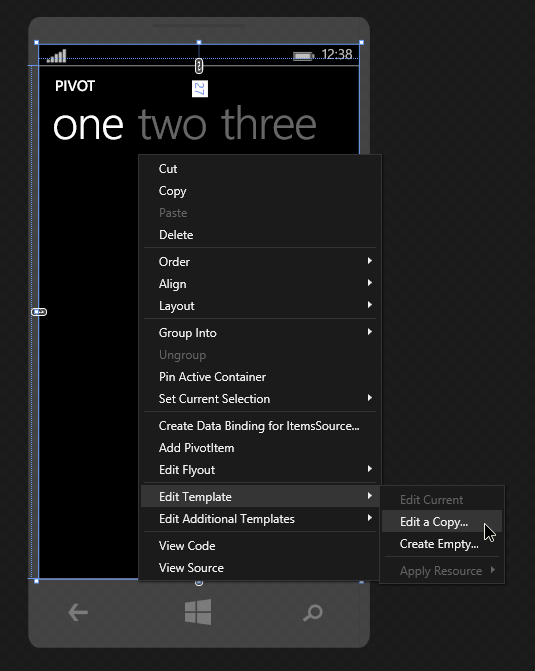
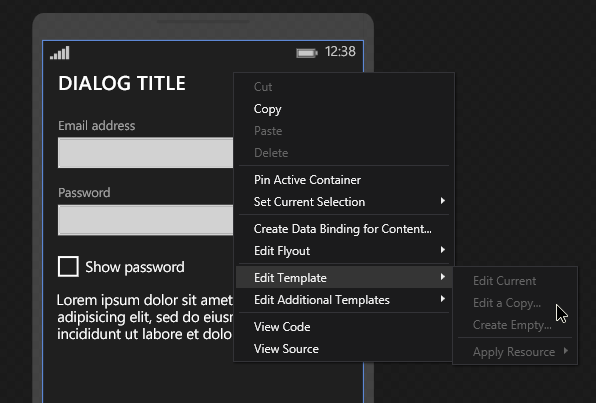
Great and useful article.
Can you provide an example for editing the Contentdialog TitleTemplate? How can I find the template in the ‘generic.xaml’ file?
http://msdn.microsoft.com/en-us/library/windows.ui.xaml.controls.contentdialog.titletemplate.aspx